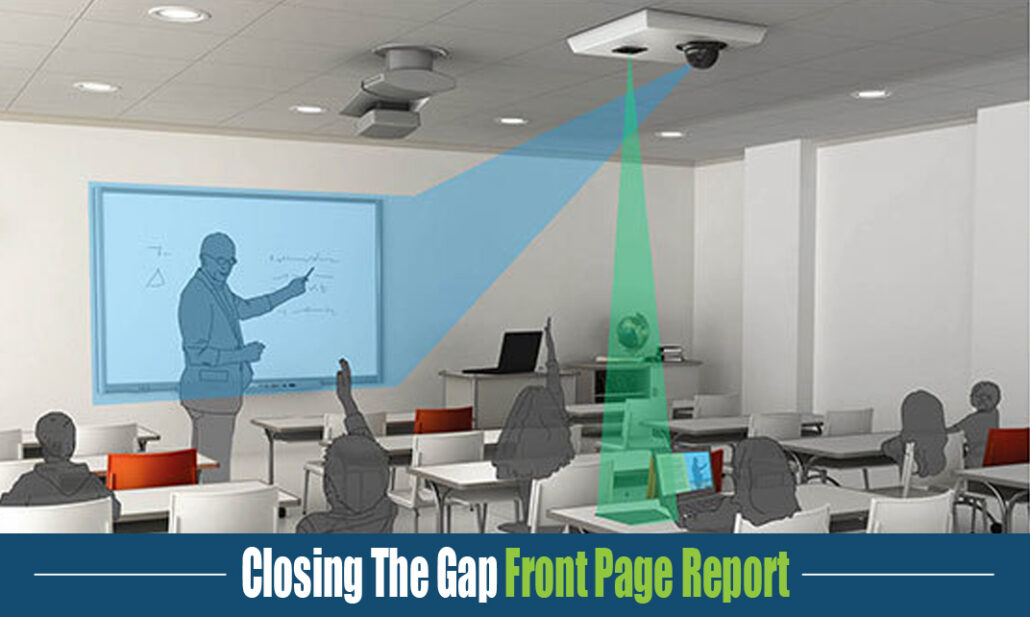

MagniLink AIR – system overview
MagniLink AIR is a product family that consists of several different products and accessories that can be adapted and combined in a number of different ways to make everyday life easier for users with visual impairment. Below they give an overview of the system and its various parts. More in-depth information about the various products such as MagniLink AIR Uno, MagniLink AIR Duo and MagniLink AIR Distance can be found on each product page.
Adapt and combine for a functioning everyday life
The foundation of MagniLink AIR is their MagniLink software used on a computer (PC and Mac) or on a control unit if you don’t have access to a computer. Various types of wireless or wired cameras and other accessories that you can combine in different ways are then connected. In this way, MagniLink AIR can be adapted to each user’s unique needs. No matter how you choose to design the system, you always have access to lots of useful functions that make everyday life easier and create new opportunities.
This is how the system is structured:
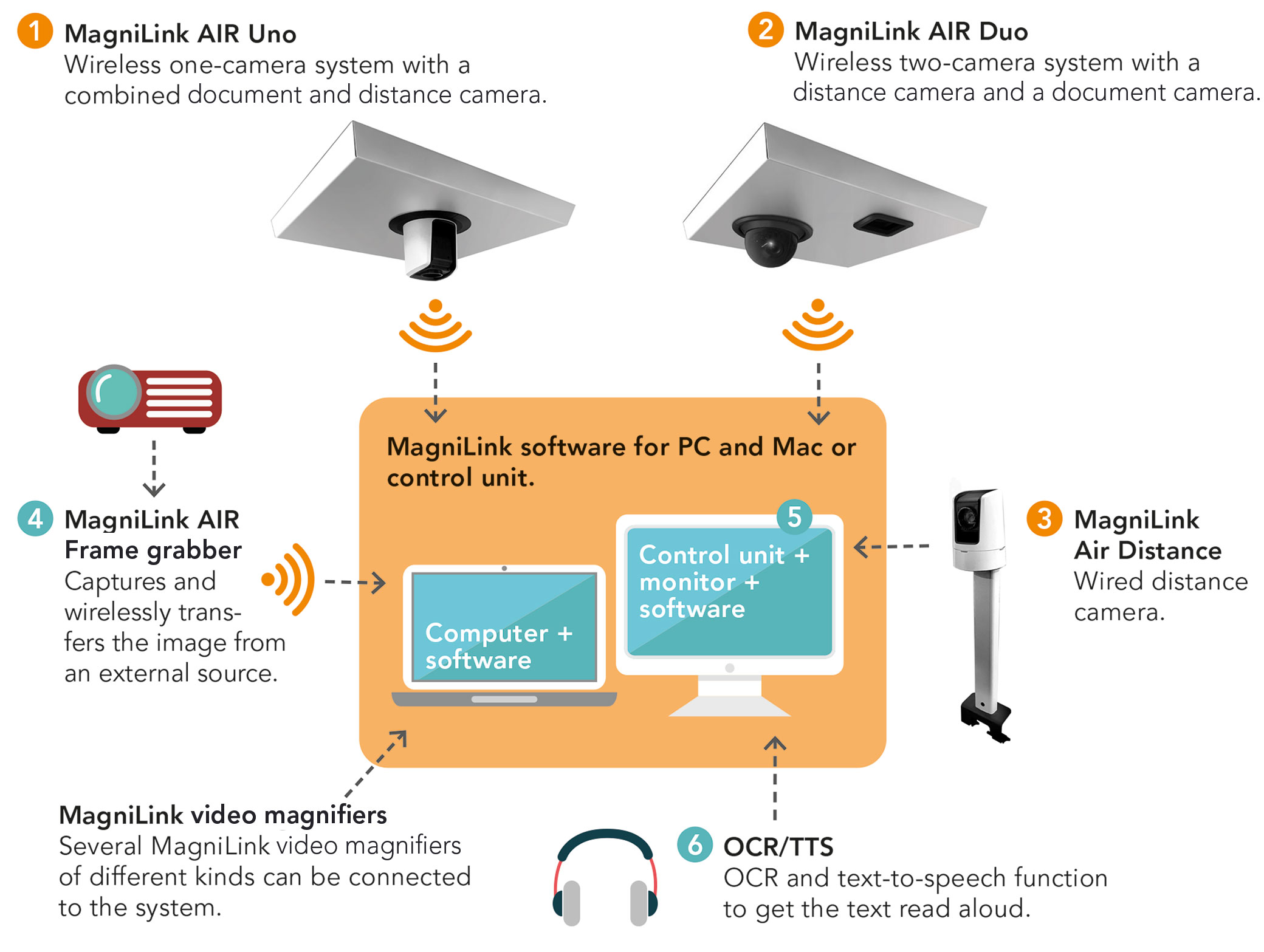
- MagniLink AIR Uno
A wireless camera that can be used both as a document and distance camera. The camera is normally mounted in a suspended ceiling with 600 x 600 mm ceiling tiles, but can also be mounted in a standard ceiling. The device can be used individually or for image sharing between multiple cameras and can then be combined with the MagniLink AIR Distance camera or a MagniLink document camera, such as MagniLink S Premium 2 or MagniLink PRO. - MagniLink AIR Duo
A wireless dual camera system, where one camera is used as a document camera and the other as a distance camera. The system is normally attached to a suspended ceiling with 600 x 600 mm ceiling grids, but can also be attached to a regular ceiling. - MagniLink AIR Distance
A wired distance camera that is available in versions with table mount, wall mount or ceiling mount. The device can be used independently, together with MagniLink AIR Uno – or a MagniLink video magnifier.
Customize with accessories
Since each user is unique and has different needs, it’s important to be able to adapt and combine the camera system to support the user in the best way. When you create a MagniLink AIR camera system, you can therefore choose from a number of practical accessories. And best of all, all accessories fit, whether you choose a MagniLink Uno, Duo or Distance. - MagniLInk AIR Frame grabber
An accessory for MagniLink AIR Uno and Duo. A device that allows you to wirelessly capture the image from an external image source, such as a projector or a smartboard. - Control unit
Applied if MagniLink AIR is to be used without a computer. The image from your camera system is then displayed on a separate monitor instead. Comes with pre-installed software and a control box. Can also be controlled with keyboard and computer mouse, available as accessories. - OCT/TTS
As an option to the software, there is a text-to-speech function, TTS. This function makes it possible, among other things, to OCR-process, edit and save text – and have the OCR-processed text read aloud.
Other accessories
There are additional accessories to facilitate use, including an external controller to control the system, which can help if you find it difficult to – or if you prefer not to – control the system directly from the software or computer keyboard.
Flexible system
MagniLink AIR is a flexible system that makes everyday life easier for the user. The cameras are motorized and controlled from the software via the mouse pointer, keyboard or from an external controller. By splitting the screen between the image from the distance camera and the document camera, the user can more easily share the same information as his or her class mates, which increases both participation and independence.
Wifi repeater for increased accessibility
In almost all situations, it’s important to be able to use the cameras and simultaneously be connected to the school’s network or internet. This is not a problem as our wireless camera systems include a wifi repeater that enables wireless access to a connected network / internet even though the computer is connected wirelessly to the camera system.
MagniLink AIR Uno

MagniLink AIR Uno – wireless document and distance camera
MagniLink AIR Uno is a wireless camera that can be used both as a document and distance camera. The camera is normally mounted in a suspended ceiling with 600 x 600 mm ceiling tiles, but can also be mounted in a standard ceiling. The device can be used individually or for image sharing between multiple cameras and can then be combined with the MagniLink AIR Distance camera or a MagniLink reading camera, such as MagniLink S Premium 2 or MagniLink PRO.
Fits perfectly for example in the classroom
The ceiling-mounted MagniLink AIR Uno is an efficient aid for school students with visual impairment. The device can be use both as a distance and document camera and the user easily controls the motorized camera to look at what is desired. In distance mode the student can see, for example, what the teacher is doing in front of the board. With the document mode, the student can read books or explore different objects, all displayed at the desired magnification level on the screen.

Smooth wireless ceiling system
The system consists of a MagniLink software and a combined document and distance camera that is mounted in the ceiling. One of the advantages of the camera being mounted in the ceiling is that it facilitates free sight to the object. Another advantage of the MagniLink AIR Uno is that the image from the camera is transferred wirelessly to the computer, which provides more work space on the desk, as no surface is occupied by cables. Of course, the fact that the camera is of the latest technology and provides a really sharp image also makes it easier for the user.
View multiple images simultaneously
The computer screen can easily be divided between the image taken with the ceiling mounted camera, either in distance or document mode, and the computer image itself. More viewing options will be available if you also choose to connect the MagniLink AIR Distance camera or a MagniLink video magnifier, such as a MagniLink S Premium 2, MagniLink PRO or MagniLink Vision. Then you have created a two-camera system and can view the image from both cameras at the same time. In this way, the student can watch on the computer screen what the teacher is doing in front of the board and at the same time see a picture from, for example, a school book with the reading camera.

Accessories that facilitate
If the system is intended to be used by a student who does not have access to a computer, it is possible to choose a control unit with pre-installed software instead. The image is then transferred wirelessly from the ceiling-mounted camera to the control unit, which is connected to a separate monitor that shows the image from the camera.

To the left:
The student sees an enlarged picture from
her textbook by using a control unit which
transmits the image from the ceiling-mounted
camera to a connected monitor.
Another useful accessory is the MagniLink AIR Frame grabber (fits MagniLink AIR Uno/Duo). This wirelessly transmits the image from an external image source, such as a projector or smartboard, to the computer. Additional accessories that are available include OCR / TTS – a text-to-speech function that makes it possible to OCR-process a text and have it read aloud, as well as an external controller (hand control) to control the system if you prefer not to control the system directly from the software or computer keyboard.
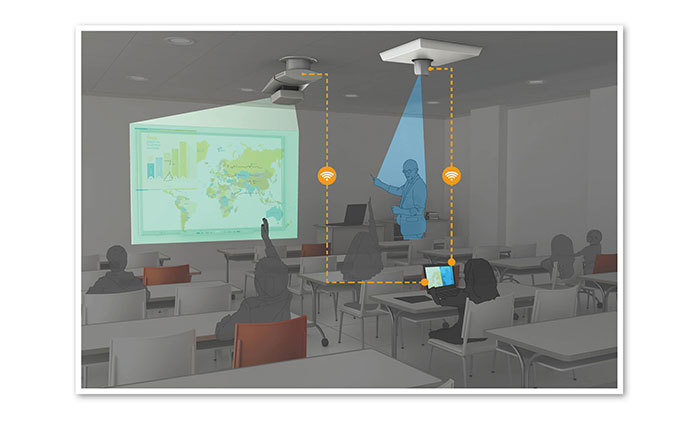
To the left:
MagniLink AIR Frame grabber
wirelessly transmits the image from a
external image source, in this case a
projector, to the student’s computer.
The student’s screen split here also
shows image from MagniLink AIR Uno.
At the workplace
MagniLink AIR Uno is ideal in a school environment, but fits just as well in, for example, auditoriums or conference rooms at workplaces where people with visual impairment work.
MagniLink AIR Duo

MagniLink AIR Duo – wireless two-camera system with a distance and a document camera
MagniLink AIR Duo is a wireless two-camera system where one camera is used as a document camera and the other as a distance camera. The system is normally attached to a suspended ceiling with 600 x 600 mm ceiling grids, but can also be attached to a regular ceiling.
An asset for those with visual impairment
MagniLink AIR Duo is a very flexible and adaptable two-camera system that in the best way facilitates the daily school work for students with visual impairment. The system enables split screen in several ways, which provides extra freedom and efficiency.
Always access to both cameras
This ceiling-mounted motorized two-camera system provides extraordinary flexibility. In one and the same system, you have both a separate distance camera and a separate document camera. With assistance from the software, you can simultaneously view images from both cameras if desired.
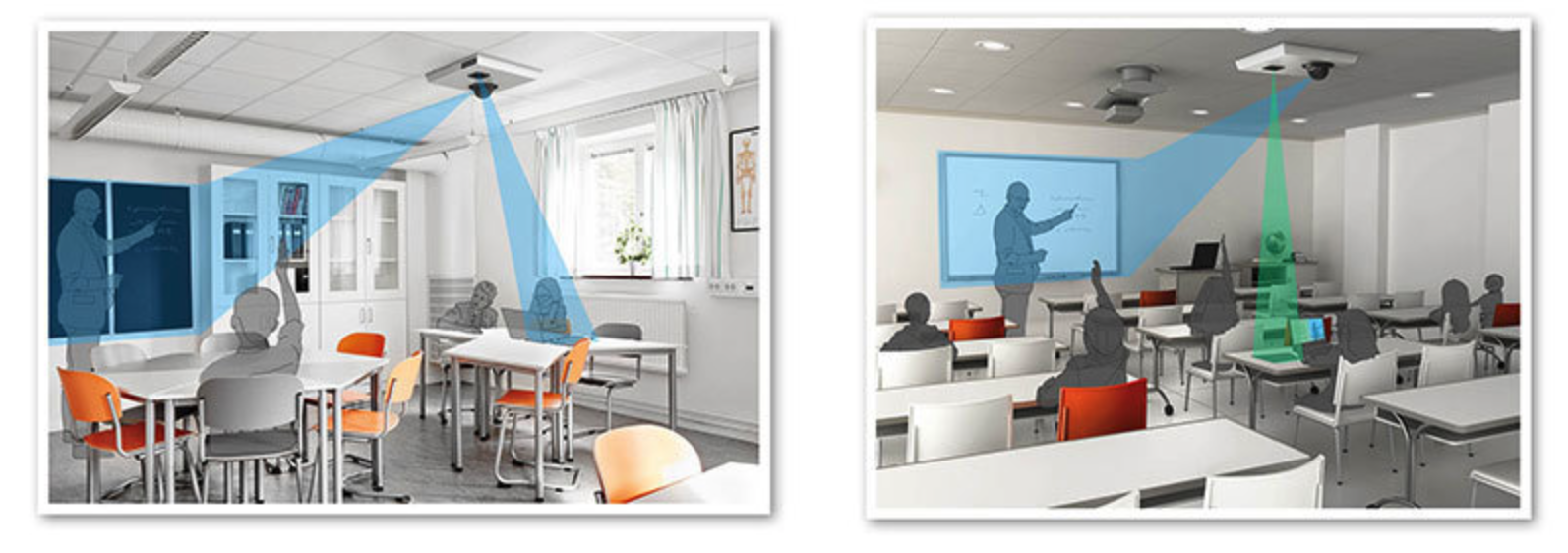
Accessories that facilitate
If the system is intended to be used by a student who does not have access to a computer, it is possible to choose a control unit with pre-installed software instead. The image is then transferred wirelessly from the ceiling-mounted camera to the control unit, which is connected to a separate monitor that shows the image from the camera. A control box is included, but you can also choose to control the software by a keyboard and a computer mouse.
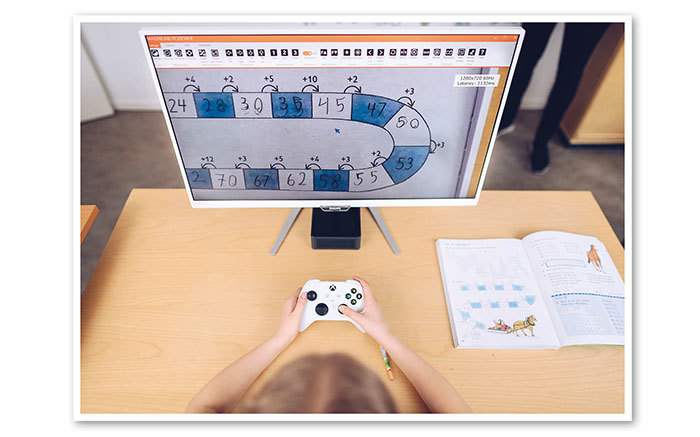
To the left:
The student sees an enlarged picture from
her textbook by using a control unit which
transmits the image from the ceiling-mounted
camera to a connected monitor.
Another useful accessory is the MagniLink AIR Frame grabber (fits MagniLink AIR Uno/Duo). This wirelessly transmits the image from an external image source, such as a projector or smartboard, to the computer. Additional accessories that are available include OCR / TTS – a text-to-speech function that makes it possible to OCR-process a text and have it read aloud, as well as an external controller (hand control) to control the system if you prefer not to control the system directly from the software or computer keyboard.

To the left:
MagniLink AIR Frame grabber wirelessly transmits
the image from an external image source, in this case a
projector, to the screen. The person with impaired vision
can see the presentation directly on their own screen and
e.g. enlarge and change the contrast in the displayed image.
At the work place
MagniLink AIR Duo also works well, just like other systems in the MagniLink AIR family, in the workplace. The system creates opportunities for increased participation for employees with visual impairment, especially at meetings and conferences.
MagniLink AIR Distance

MagniLink AIR Distance – wired distance camera
A wired distance camera that is available in versions with table mount, wall mount or ceiling mount. The device can be used independently, together with MagniLink AIR Uno – or a MagniLink video magnifier.
Perfect in school and work environment
The camera is best suited for school and work environments where it can be combined with a MagniLink video magnifier and other accessories adapted to the individual needs and desires of the user. This creates opportunities for a better, more independent everyday life!
Flexibility with three versions
MagniLink AIR Distance is a wired distance camera that is available in three versions: for table, wall or ceiling mounting.
Use separate or combine
MagniLink AIR Distance allows the user to see on their screen what is happening in the distance. With the split function, it is possible to simultaneously view this distance image and something else, for example a text document, that the user has on the computer. MagniLink AIR Distance can also be combined with a range of MagniLink video magnifiers and accessories to create a unique system that suits the individual user. Together with a MagniLink video magnifier or the ceiling-mounted MagniLink AIR Uno you create an efficient two-camera system that can display images from a distance camera and a document camera simultaneously on the screen. It’s the software that controls the system’s features, such as level of magnification, contrast, color and brightness, so that everything displayed on the screen fits the individual user.
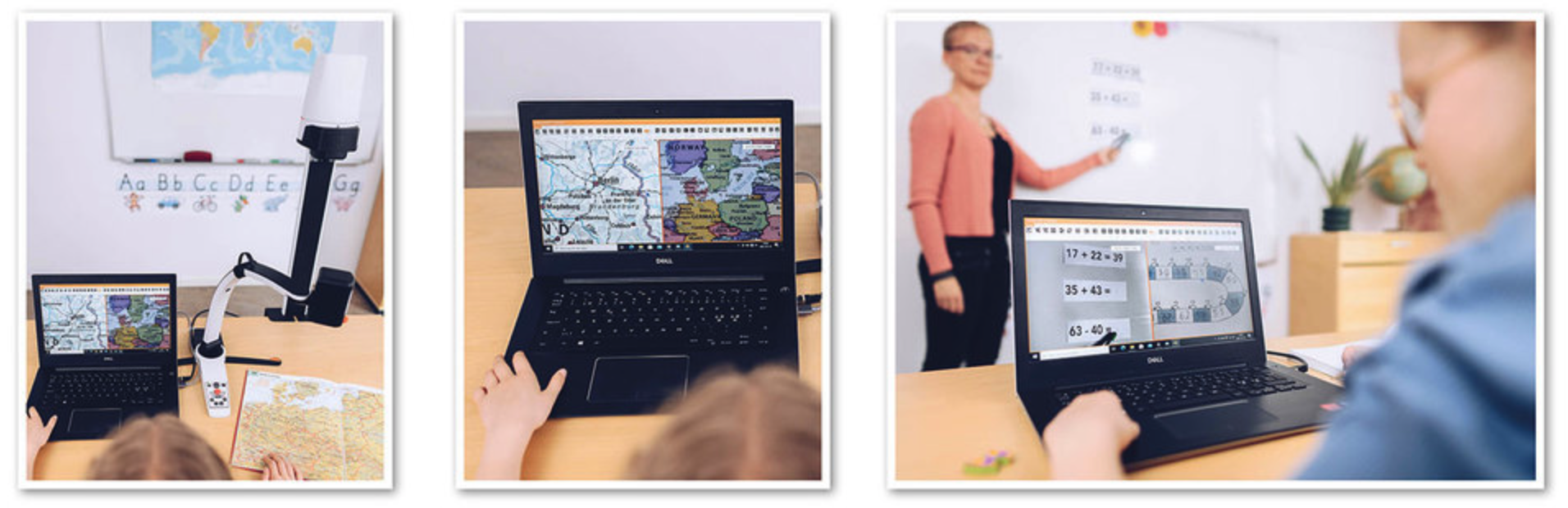
Accessories that facilitate
If the MagniLink AIR system is to be used by a student who does not have access to a computer, you can use a control unit with pre-installed software instead.The image is then transferred via cable from the MagniLink AIR Distance to the control unit. This unit is in turn connected to a separate monitor that displays the camera image. An easy- to- use controller (hand control) is included, but you can also choose to control the software by a keyboard and a computer mouse.
Additional accessories that are available include OCR / TTS – a text-to-speech function that makes it possible to OCR-process a text and have it read aloud, as well as an external controller (hand control) to control the system if you prefer not to control the system directly from the software or computer keyboard.
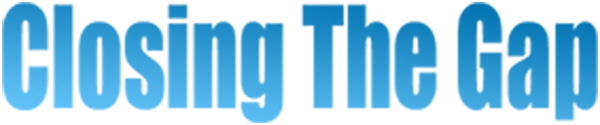
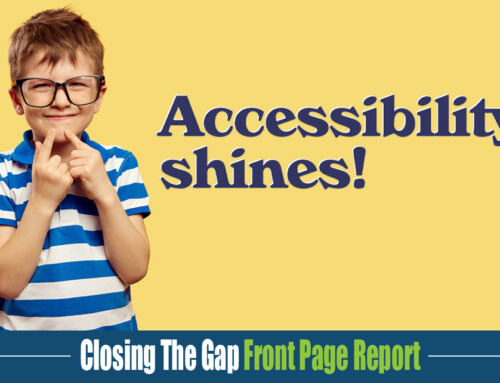
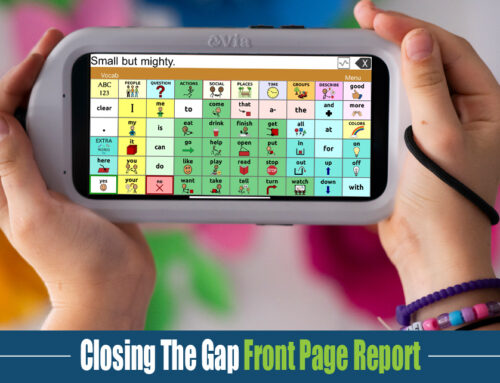



Leave A Comment
You must be logged in to post a comment.