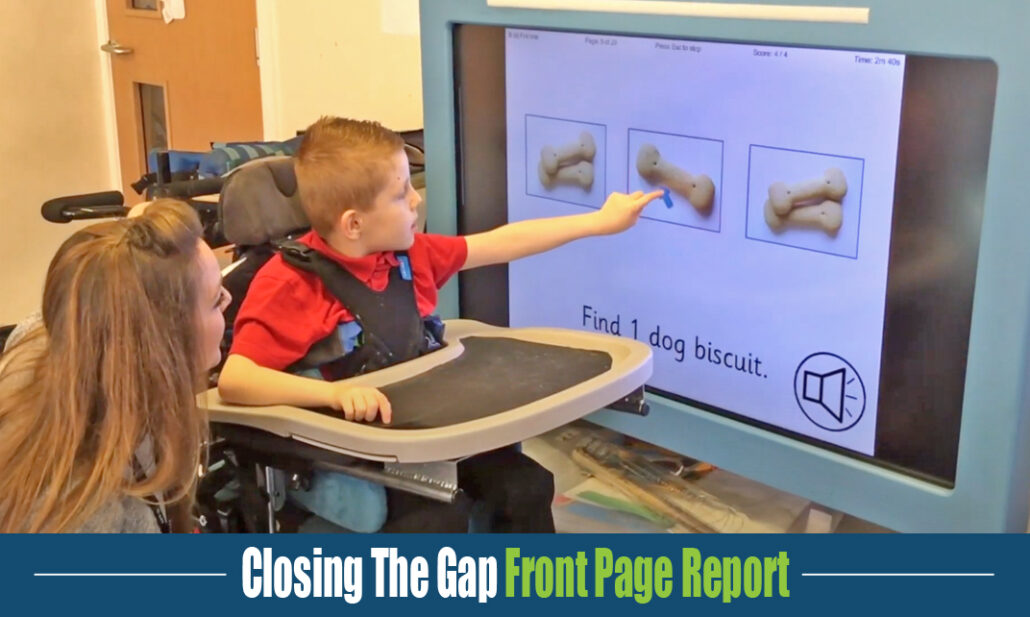

What is HelpKidzLearn?
HelpKidzLearn has been created by Inclusive Technology. It is a collection of software subscription services for young children and those with learning difficulties to play online. The software is split into four different subscriptions: HKL-Games & Activities, ChooseIt Maker 3, ChooseIt Readymades and Insight.
Online learning for Special Education
HelpKidzLearn – the home of accessible software, enabling children of all abilities to play, develop and achieve.

![]()

Over 200 accessible learning activities which cater for a wide range of users with severe and complex needs, learning disabilities and are accesible by mouse and keyboard, one or two switches, touch and eye gaze.
Learning Objectives
Games & Activities are organised into meaningful learning objectives, beginning at a cause & effect level and early interaction, through the range of skills required to be able to make independent choices.
Progression
Learning objectives are split into key milestones, representing targets in a series of small, achievable steps that you can set and teach a progression of skills.
Accessible Activities
Games & Activities can be accessed by a wide variety of access methods including mouse and keyboard, touch screens and interactive classroom displays, one or two switches and eye gaze technology.
Associated Resources
A preview for each play-based Game displays resources mapped to the applicable key milestones, enabling you to quickly find associated activities that engage and motivate your learners more easily.
Motivating & Engaging
Games & Activities are language independent and are designed to include captivating animations, simple clear graphics, music and sound effects which will engage your learners and make learning ‘fun’.
Graphics are presented in high-contrast colours and many activities are set against a black background. Auditory cues and attention prompts are also used to help learners with a visual impairment and perceptual difficulties enjoy the experience too.
Recording & Assessment
Games & Activities provide the tools to help assess a learner’s baseline, set achievable learning milestones and provide all the help you need to teach important skills in a way which is both meaningful and motivating.With this information, you can plan routes to success for learners using their device to access learning, leisure and communication.
Access Anywhere
Games & Activities can be accessed securely online via Windows and Mac PC, or Chromebook. Alternatively, learners can play all touch accessible Games & Activities directly on an iPad using supported browsers.
Learning Progression and Outcomes Guidebook
This FREE document will help you assess your learner’s baseline, set achievable learning milestones, and provide you with all the help you need to teach these important skills in a way which is both meaningful and motivating for your students.


Create, edit and play personalised learning materials that can be used in your classroom and with individual students securely online on any device including iPad or Android tablet!
Personalised learning
- With ChooseIt Maker turn your photographs, images, symbols, text and sounds into:
- Question and answer activities
- Cause and effect resources
- Assessment activities
- Game based learning
- Quizzes, communication aids and more…
Use CM anywhere
Create, edit and play your personalised activities securely anywhere online via Windows or Mac PC, Chromebook.Alternatively you can play your activities on your iPad, Android tablet or mobile phone via supported web browsers.
New! Enhanced editor
With its easy to use editor, upload a photo or image and make an activity with your child or class in minutes. They can all join in and then proudly present it to the rest of the school, family and friends.
ChooseIt Maker is an important tool for those learners who respond best to familiar materials, such as pictures of themselves, their families, their classmates and places they know well.
30,000+ Symbols
As well as adding your own images, ChooseIt Maker includes a ready made IT Media Library with over 30,000 symbols and pictures. Make activities using Widgit Symbols, SymbolStix Symbols and Inclusive Technology’s pictures.
Progression and achievement recording
Every ChooseIt Maker activity you create will automatically record the learner’s progression and achievements based on the questions they have answered. These results can be saved for your records or shared with the learner’s friends and family.
Access options
Each activity created in ChooseIt! Maker can be accessed using:
- Mouse
- One or two switches and keyboard
- Touch screens, iPad and Android tablets
- Interactive classroom displays
- Eye gaze
Success Stories
Read from schools like yours who have found?success with ChooseIt! Maker.


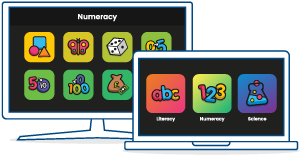
Multiple choice, play-based curriculum activities that provide a secure foundation for learning.
Readymade Learning
Activities cover a wide variety of topics including Numeracy, Literacy and Science. Each activity supports the objectives found in curriculum standards making it easy to find the right skills to practice to meet your learning goals! New activities are added on a regular basis.
Educational Activities
Each Readymade activity has a carefully graded sequence of 20 to 40 multiple-choice questions, structured to provide positive reinforcement. Correct answers result in a short, animated reward with music and spoken reinforcement.
Numeracy
Students can begin to grasp numeracy concepts through a variety of play experiences. They can begin to develop early language for measurement, shapes, spaces, positions, early numbers and patterns. As well as the sequence of numbers, awareness of time, improve vocabulary and more.
Literacy
With CRM Literacy activities students can begin to develop skills including speaking and listening, reading and writing. They can develop an early understanding of letter formation, sounds and more. With spoken reinforcement and full auditory support included to better enable students to improve their early communication skills.
Science
CRM Science activities have been carefully graded into a sequence of multiple-choice questions, structured to provide positive reinforcement in a safe environment that allows students to truly master topics including living things, materials and more.
Reporting & Feedback
After each session, activity reports will help you easily pinpoint skills that students are struggling with, track progress and identify areas for improvement. Intuitive and visual analytics provide relevant data, enabling you to concentrate on what you do best: teach

Accessible
Each activity includes a variety of accessibility features to ensure that each student can access the content and reach their full potential. All activities can be accessed by mouse, touch screens, eye gaze, interactive whiteboards, switch access and include full auditory support. Ideal for students with physical disabilities, visual impairments and learning difficulties.
Play on any device
All activities can be played on a variety of devices including iPad, Android tablet, Chromebook, Windows or Mac PC and laptop. ChooseIt! Readymades are a secure, cloud-based service accessible through a web browser such as Chrome, Firefox and Internet Explorer. Opening up a world of opportunities for your students. Internet connection required.
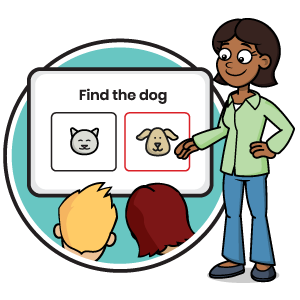
Designed for the Classroom
ChooseIt! Readymade learning activities help students of all abilities to succeed in the classroom, whilst providing a fun opportunity to practice skills and/or complete an assessment to measure progress as independently as possible. Each activity can be used with almost any teaching strategy, including 1:1, rotational models, group sessions and more; enabling you to create the perfect classroom learning experience. Try it for free today!
Testimonials
“ChooseIt! Readymades is a fantastic program which covers a wide range of activities that work alongside the curriculum. The assessment tool at the end of each activity gives you an alternative form of learning outcomes due to the multiple ways this program can be accessed; which is not always possible with other programs. It can be accessed in multiple ways including the iPad, tablets, eye gaze and switches, whilst providing settings that allow you to change the program to meet the needs of each student.” Jennette Greenwood – Pendle View Primary School (UK)


An assessment and teaching system for early vision and cognition
More than 80% of ALL learning is through vision!
Insight is an intelligent, individualised learning system that will help engage, assess and develop your students’ visual learning skills. It has been specifically designed to work with eye tracking technologies so that, with no physical skills needed, we can analyse looking behaviours to get a unique insight into students’ hidden skills and capabilities.
Functional Vision
To find out how your students take in information, Insight provides continuous assessment of the core functional vision skills essential for ALL Visual Learning. Designed for students with significant visual difficulties and CVI and all students at risk of vision problems (Cerebral Palsy, learning difficulties, hearing impairment, Epilepsy, Profound/Multiple Learning Disabilities).
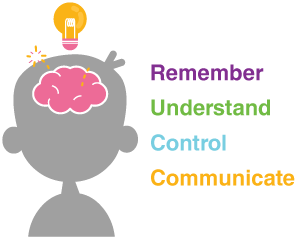
Early Cognition
To find out what they do with visual information, the cognitive learning goals give a unique insight into students’ higher-level processing skills and ability to interact with intent and purpose. Designed for all students with significant physical difficulties and those developing alternative access, contingency awareness and choice making skills.
Core Learning
Insight provides the foundation visual learning skills to aid development of early language, literacy and communication using technology, preparing students for further subject specific learning and AAC readiness.Insight provides objective and accurate assessment to reflect true abilities, not possible using standard observation techniques or gaze viewing software. Automatic progress tracking, interpretation and intelligent recommendations save valuable teaching time and enable easy evaluation and sharing of information.
Universal Design for Learning
Insight includes a wide variety of content to suit individual preferences, small step progressive levels to include all abilities and game-based design to maximise engagement.With 100’s of assessment activities, you can continually monitor progress whilst your students develop skills at their own level and pace. No eye gaze or calibration skills needed. Just position your eye tracker and have fun!
Progressive Learning
Insight’s Learning Goals focus on key milestones in early learning. They follow a developmental progression and can be used flexibly as an assessment tool, or sequentially for progressive learning.
Vision
Visual Sensory + Oculomotor Functions, Detection + Targeting, Gaze Shift and Steadiness, Smooth Pursuit and Accuracy
Cognition
Noticing Stimuli, Reacting to Different Stimuli, Sustained Attention, Following Moving Images
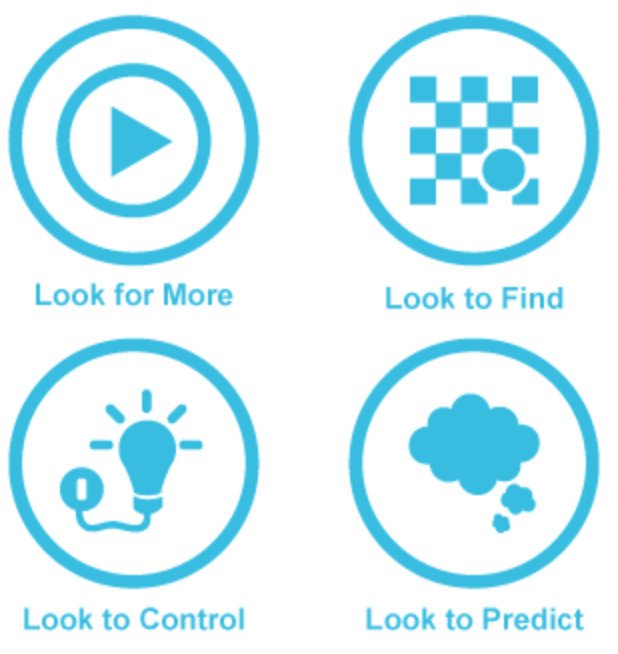
Engagement
Awareness, Investigation
Vision
Selective Attention, Visual Perception and Memory, Visual Search + Discrimination
Cognition
Anticipation, Communicating “More”, Contingency Responding and Awareness, Intentional Exploration, Sequencing Actions, Selecting from two or more, Early Problem Solving + Prediction
Engagement
Anticipation, Persistence
Individualised Learning
Activities are arranged in carefully graded steps to enable students to work at their own level and pace. Start off easily then follow the intelligent recommendations for optimal learning progression.A wide variety of stimuli are used to suit all ages and interests, packed into fun game designs to aid long term engagement – essential for consistent assessment and continued development.
Reporting
After each activity play, Insight provides immediate and detailed feedback on performance. These detailed reports transform your student performance data into simple, engaging and intuitive progression reports.Reports can be saved, shared, printed and viewed live on the FREE Insight App.
Smart Analysis
Insight’s unique analysis enables students’ performance to be precisely measured and interpreted over time, so that progress in all forms can be recognised – a powerful and sought-after tool to help inform and evaluate practice.
See progress across all learning goals. Overall Performance reports give an instant picture of a student’s global ability levels for vision and cognition.
Accurately track progress. Historical Performance reports provide a unique insight into patterns of progression over time.
Intelligent Eye Tracking
Insight works with most eye trackers* to analyse looking behaviours and provide easy access using just your eyes.
Simply set up your eye tracker**, position and play. No previous eye gaze experience needed – activities require simple or no interaction. No calibration skills needed – Specifically constructed activities and algorithms measure ability levels regardless of calibration quality, providing true measures of skill for all learners, including those unable to calibrate with eye gaze – a world first!
* Works with all eye trackers that provide simple mouse emulation (cursor control). Sold separately.
** For Tobii devices, choose the new FREE Gaze Point software or set to ‘mouse emulation’/windows control in Gaze Interaction software
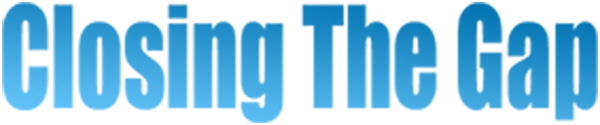

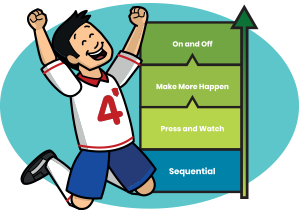

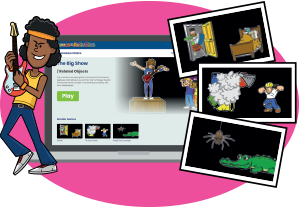



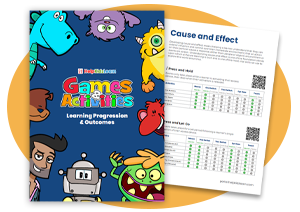



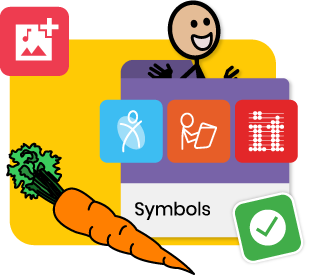






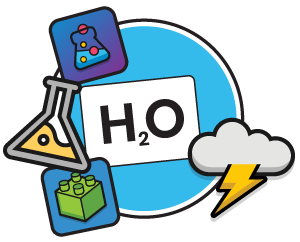

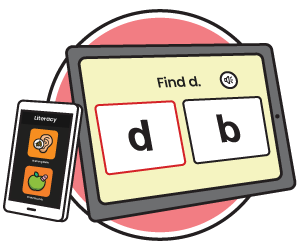

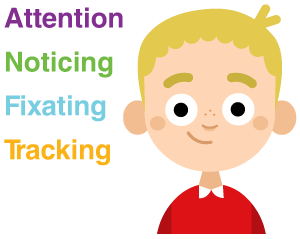
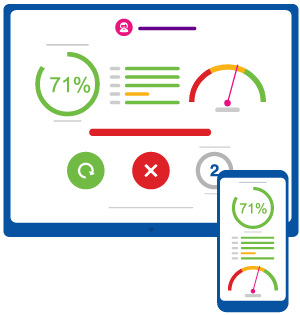

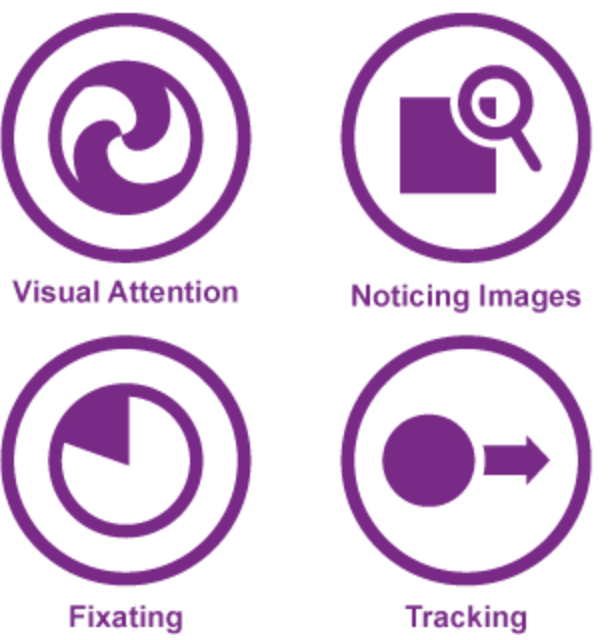
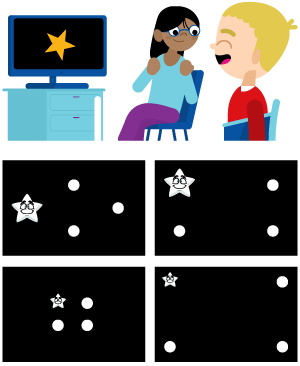
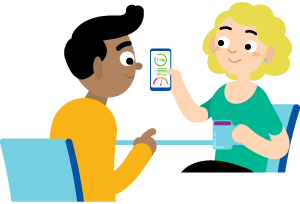

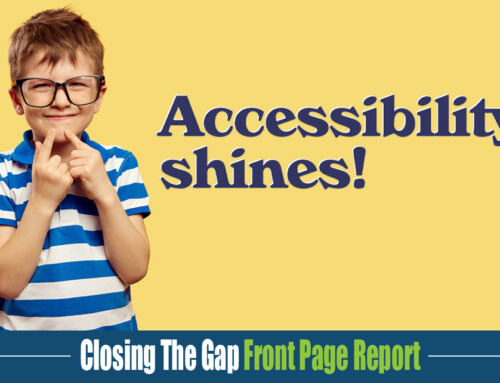
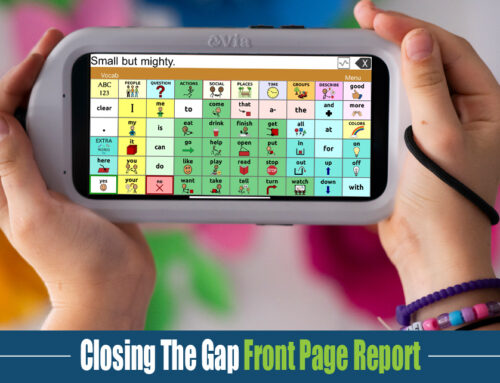



Leave A Comment
You must be logged in to post a comment.